From a bare bone Ubuntu server to a 3-node proxmox cluster (Overview)

Hey everyone! It's been a minute, hasn't it?
it's been about 2 months since I touch my blog, and it has to do with my homelab renovation.
I've been neck-deep in what I can only describe as a complete and total teardown and rebuild of my entire home setup. It was a wild ride, and I figured it was time to share the story.
It all started from a small little curiosity
I picked up a slick little N100 mini PC. My initial plan was simple: just dip my toes into the world of virtualization with Proxmox. I'd heard so much about it and wanted to see what all the fuss was about. Of course, "simple" is not in my vocabulary. One of the first things I did was spin up a virtual machine for OPNsense. Why not learn how to manage my own network, right? This was the spark. I got a taste of what was possible, and I was hooked.
My previous post about my n100 mini pc.
It gets even bigger
Then, a wild opportunity appeared: a workstation with a Xeon-2144G processor popped up for an incredible price – about under 10000 yen (I got it from online auction). For the specs, it has 64GB of unbuffered ECC ram, and the case have a few 3.5 inch bay for HDDs.
I just couldn't say no. This wasn't just a small step up; this was a serious piece of hardware that blew my little mini PC out of the water.
The story keeps on going
Around the same time, a friend of mine was looking to ascend from his gaming laptop and wanted to buy my old gaming PC.

This was perfect timing! The sale gave me the cash and the excuse I needed to round out my server collection. I snagged an old AMD Ryzen 1600X, a b450 motherboard, and a set of 32gb ram.
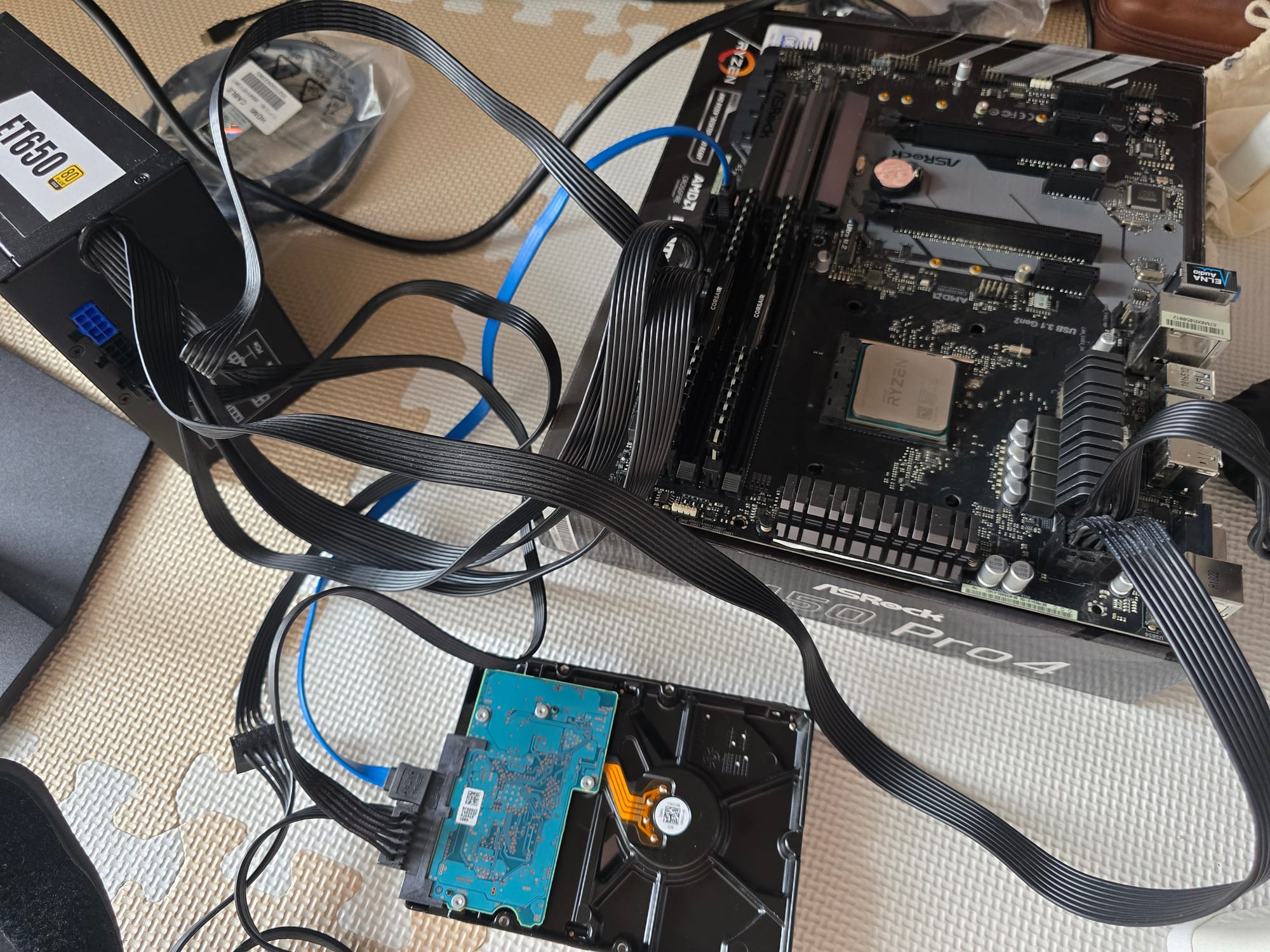
With its 6 cores, it was a fantastic addition for running even more virtual machines and experiments.
Although it is a downgrade from my i5-10600k cpu and an RTX3070, but it gave my budget the room to try out with more accessories like addition storage, addition NICs, add-on cards, UPS(which I bought right after) or even another machine in the future.

So there I was, with three capable machines. My old, faithful bare-metal Ubuntu server had served me well, but I knew it was time for a change. I decided to go all-in. I took the plunge, formatted everything, and set out to build a proper, three-node Proxmox cluster with high availability.
Meet the New Crew
This new setup is a huge leap from my single server days. Here’s a quick rundown of the hardware that now powers my homelab:
| Hostname | CPU | RAM | OS | Role |
|---|---|---|---|---|
| n100 | Intel N100 | 16GB | Proxmox | The efficient, low-power node. |
| xeon2144 | Intel Xeon-2144G | 64GB ECC UDIMM | Proxmox | The workhorse for heavy lifting. |
| ryzen1600x | AMD Ryzen 1600X | 32GB | Proxmox | The versatile multi-core node. |
All three are clustered together, meaning if one of them has an issue, my critical services can automatically migrate to another node. It's a game-changer for reliability.
Untangling the Network
With a proper cluster, I needed a proper network. This is where OPNsense and my managed switch really shine. Instead of a flat, simple network, I've segmented everything using VLANs for better performance and security.
Here’s a simplified look at how it’s all connected:
- OPNsense Firewall: This is the brain of my network, running virtualized on the cluster. It manages all the traffic, rules, and connections to the internet.
- Managed Switch: This is the heart, directing traffic to the right places based on VLAN tags.
- VLANs (Virtual LANs):
- VLAN10 (Management): This is where I access the Proxmox hosts and other core network devices.
- VLAN20 (Cluster Sync): A dedicated, private network just for the Proxmox nodes to talk to each other for clustering and HA.
- VLAN30 (Storage): A high-speed lane for storage traffic, like Ceph(in the near future) or my TrueNAS setup.
- VLAN40 (Main LAN): For trusted devices like my desktop and phone, with full internet access.
- VLAN50 (IoT): For all my smart home gadgets. They can talk to each other, but for security, they can't access the internet.
This whole process—planning the network, migrating services, and setting up the cluster—is the main reason I had to take my blog server offline. It was part of the old world, and it's coming back in a much more resilient and interesting way.
Getting busier from now on
So, that’s the story of my big homelab evolution! It was a massive undertaking, but I've learned a ton. And the best part? It lays the foundation for a ton of new projects. I've got a backlog of future posts planned, covering everything from my Kubernetes setup, a deep dive into the new network, and how I'm hosting this blog now.
Stay tuned, the fun is just getting started